Enhanced 4K display support on Secure Display Stations
Introduction
This article focuses on IONODES’ Secure Display Stations support for 4K video outputs, allowing you to take full advantage of modern 4K monitors and TV displays in their native full resolution. Support for 4K resolution allows for use of larger displays with improved image quality when compared to 1080p displays.
Supporting 4K video outputs with ION-R200 and ION-R300 Secure Display Stations also means you can maintain native camera resolution when displaying in individual tiles, without the need to downscale camera resolution, leveraging your investment in high resolution cameras.
Typical Deployment Scenarios
The possible deployment scenarios combining video sources of varying resolutions, with single or multi video displays are practically endless. Below, we will focus on typical deployments using ION-R200 and ION-R300 Secure Display Stations to display IP cameras on one or more video monitors configured in 4K resolution.
When setting a single display output at 4K resolution (3840 x 2160) on an ION-R200, without using the second display output, you could achieve the following example output configuration scenarios:
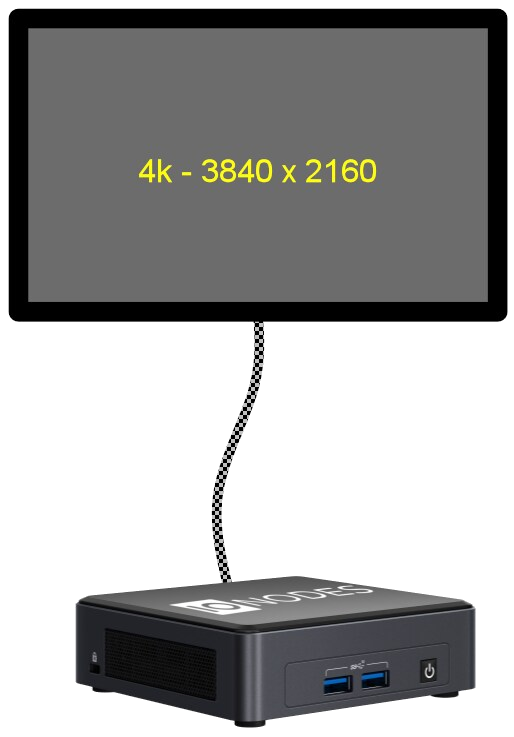
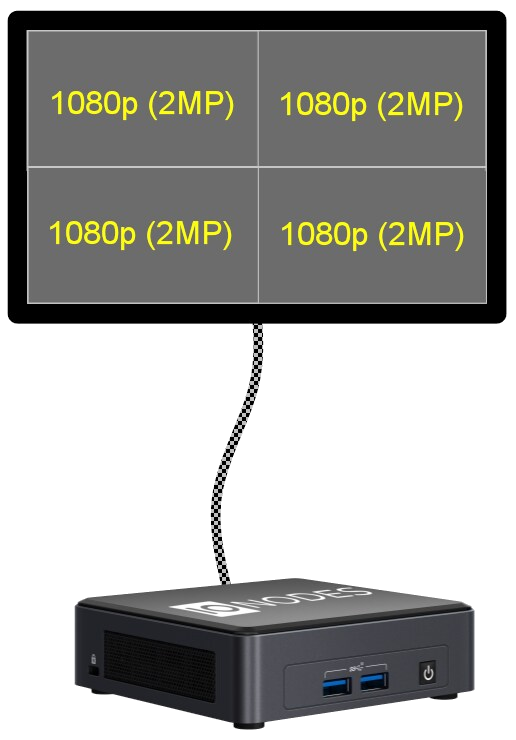
When setting three displays output at 4K resolution (3840 x 2160) on an ION-R300, you could achieve the following example output configuration scenario:
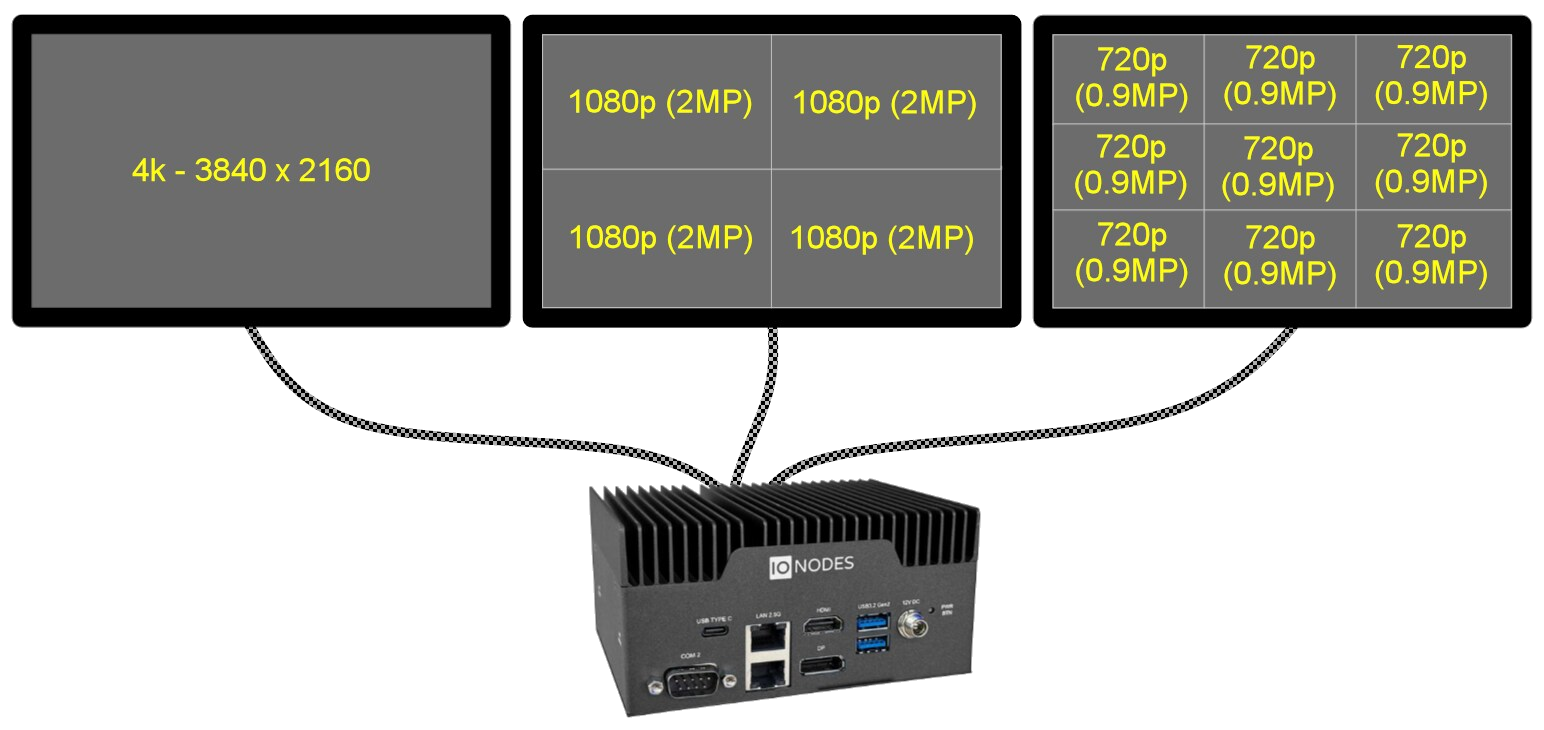
Impact of resolution on perceived level of detail
In a typical surveillance deployment, as shown in the example given below, displaying four 1080p cameras within a 2x2 view on a 4K monitor vs a 1080p monitor can make quite a difference when looking closely at details.
Simulated surveillance capture

The section marked in red depicts the zone we will zoom into in both examples below.
Below is a zoomed in look at the area marked in red above from a 1080p video stream on both a 4K monitor and a 1080p monitor for comparison.
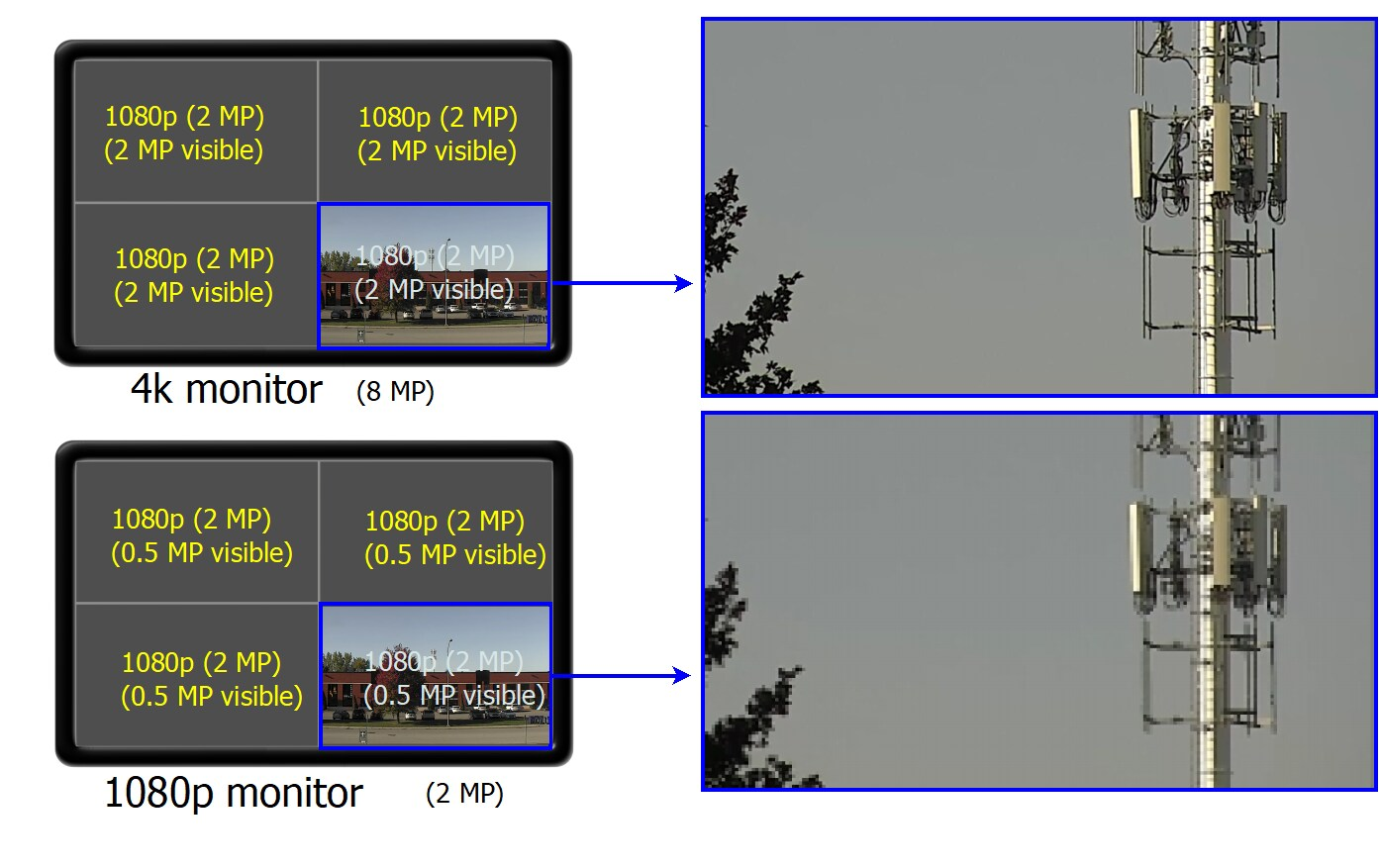
Distance plays a role
When it comes to 1080p vs 4K monitors, distance plays an important role in the perception of detail. Sitting further away from a 1080p display makes the jagged details much less perceptible. With a 4K monitor, however, fine details can still be observed even when getting closer to the display given that the resolution is higher. Here’s a quick table of display size vs optimal distance for maximum detail as perceived with the human eye.
| Display size (diagonal) | 4K resolution – ft, in (meters) | 1080p resolution - ft, in (meters) |
| 20 inches | 1’4” to 2’7” (.4 - .7 M) | 2’7” to 3’11” (.7 - .9 M) |
| 30 inches | 1’11” to 3’11” (.6 - .9 M) | 3’11” to 5’10” (.9 – 1.7 M) |
| 40 inches | 2’7” to 5’2” (.8 – 1.5 M) | 5’2” to 7’10” (1.5 – 2.3 M) |
| 50 inches | 3’3” to 6’6” (1 – 2 M) | 6’6” to 9’9” (2 – 3 M) |
| 60 inches | 3’11” to 7’10” (.9 – 2.3 M) | 7’10” to 11’8” (1.5 – 3.5 M) |
As can be seen, minimal distance increases sharply when viewing a 1080p display as compared to a 4K display.
3rd party integrations
Our existing integrations with Genetec and Eagle Eye Networks take full advantage of our enhanced 4K output as they are fully compatible with 4K video inputs and outputs.
Conclusion
Support for display of 4K camera resolutions on 4K monitors provides users with high quality live video to be leveraged from Ultra High-Definition compatible IP cameras. Live video is as sharp as can be when using your IONODES Secure Display Stations to display live video on any 4K monitor or screen.